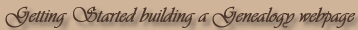
Know
your audience
I
created this website in 1997, over the years I have been asked
many questions about webdesign how-to and I have enjoyed helping
others with their genealogy pages. So, I decided to create this
page outlining what I think makes a good genealogy webpage. I
think the most important thing to remember when designing any
page is content. Yes, adding a few bells and
whistles can make a page more attractive but adding too many hurts
the design greatly. Many genenalogy pages seem to go over the
line into overkill. Remember to keep your page simple and keep
your focus on sharing information. Afterall, the purpose of a
genealogy page is to share your information and to connect with
others that are researching the same lines. Having a graphic laden
page is great for a site devoted to webdesign or graphics. But,
I have found that many of my vistors are running older machine
with a quite a few of them having scripting and images disabled.
If you are using images to navigate your page, always remember
to add text links as well for those with graphics disabled. And
always utilize the Alt tags on images. This is
very important accessiblity feature for the disabled and all text
mode readers.
The
basics of HTML
There
are many great tutorial sites on the net that can help you learn
HTML and get started on creating your pages. All you need is a
browser and if your computer is running on a Windows platform,
you have the program Notepad that you can code HTML in. So grab
a tutorial and get started on building your site.
HTML:
An Interactive guide for beginners
Intoduction
to HTML
The
HTML Pitstop
HTML
Editors
There
are many different products on the market to assist you in creating
your website. If you have a fair knowledge of HTML or you would
like to learn HTML, there are many great text editors that you
can download and use. The pro's of using one of the editor's is
you have complete control over your code and do not have to spend
any time cleaning up any sloppy code that a wysiwyg editor might
have created. The downside (in my opinion) is coding HTML is monotonous
and boring. ;)
Notetab
- Notetab is a award winning text and HTML editor. I have used
it myself in the past. If you are looking for a text editor this
is probably the best one available.
CuteHTML
- Not as powerful as notetab, but it does color code the tags
allowing for ease of coding. The greatest thing about this program
is that it is free! :)
WYSIWYG
(What you see is what you get) editors allow you to see on a display
screen exactly what your document will look like when it is finished.
They do not necessarily show you what viewers of your site will
see when the document is published to the web. It is important
after creating your site to test it with several different browsers.
Dreamweaver
- Personally, I use and prefer Dreamweaver over all other wysiwyg
editors. It is by far the very best wysiwyg editor available.
The downside to Dreamweaver is that is expensive. A full version
of Dreamweaver MX runs about $399.00. If you think dreamweaver
is something you would like to try, you can download a trial
version from the Macromedia website.
Front
page 2000 - The previous versions of frontpage output some
pretty horrible code and it was not a program I would have recommended
in the past. But, frontpage 2002 addressed the coding issues and
added many great features. It is a very solid web development
tool now.
Adobe
Go Live - Adobe, (Creators of Photoshop) developed a powerful
and user-friendly program. It is a great choice for beginners.
To
script or not to script
Java
& DHTML scripts can help you create a dynamic site. But, a
little goes a long way. Try to keep the scripts to a minimum and
only use scripts that actually offer something. Creating a lake
like effect on a graphic or generating the day someone was born
may seem fun but they do not add anything to the site and slow
down the loading of your page. At all costs I would avoid java
applets, they are known for crashing browsers and are generally
too large and take away from what could be a user-friendly site.
www.dynamicdrive.com
Javascript
Source
Simply
the best DHTML Scripts
GEDCOM
to HTML Programs
There
are not to many gedcom to HTML programs out there. Though most
Genealogy programs come with an option to create a website, these
options usually create more problems than they solve and you may
end up spending quite some time cleaning up code and correcting
broken links. I would recommend getting a stand alone GEDCOM to
HTML program.
Gedpage
Ged2www
Ged2HTML
Making
your site interactive
Adding
a guestbook or a messageboard is a great way to interact with
your vistors and to get feedback.
Pathfinder
Guestbooks
Dreambook
Guestbooks
Guestbook
Depot
Bravenet
Forums
Proboards.com
*If
you have any questions or if there is something that you think
I could add to this page that would be helpful, please contact
me and let me know.

